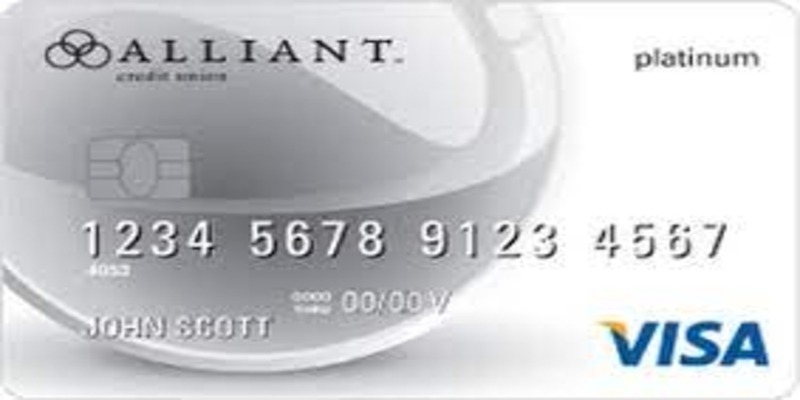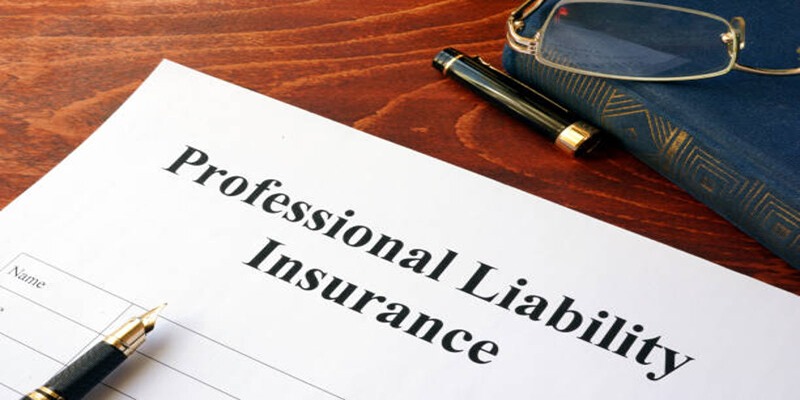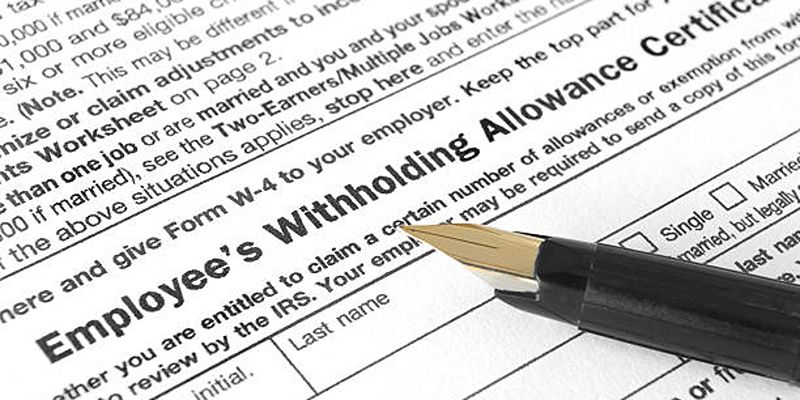Making audio and video conversations using your internet connection is not only a fascinating hack but may also save you money. Your tablet may function as a smartphone if you download a few appropriate applications. In this article, we will describe a few methods of how to use your tablet like a phone.
Use Tablet as Phone over Wi-Fi
To make use of this hack in the most cost-effective manner, you must utilize your tablet to make calls while it is connected to Wi-Fi. However, to be frugal in this manner, some forethought is required. When it is time to communicate, you will want to ensure that you have access to a reliable internet connection, either via the internet service provider that services your house or a nearby location that provides free Wi-Fi. And if you discover that making calls via tablet over Wi-Fi satisfies your requirements, you may forego purchasing a smartphone in favor of a more fundamental mobile phone service.
Use Your Tablet like Phone with a Data-Only Plan
Because data-only plans include data and no other services, such as voice minutes or text messages, using an app to call or send a message will use data. Any device that can access the internet, such as a tablet or a wireless hotspot, may use these plans to connect to the internet wirelessly using a cellular network rather than through Wi-Fi.
The clincher is... There are few data-only plans available from different carriers, and the ones there aren't inexpensive. For instance, as of the time, this article was written, the least expensive data-only plan offered by Verizon provides you 5GB of data for a monthly cost of $40. That won't get you too many calls while you're not connected to Wi-Fi. Video calls often use the most data, while text messaging uses the least. On the opposite end of the spectrum is normal messaging.

Tablet Calling Is Easy
After you've connected your tablet to the internet, the only other items you'll need to turn it into a smartphone are an application that supports wireless calling technologies such as VoIP or VoLTE, as well as a set of headphones.
The first one enables you to communicate through voice calls and text messaging while connected to the internet. The latter prevents you from seeming like a total dork by preventing you from going about with an iPad placed to your ear, which would be the opposite of cool. Consider some of these well-known applications, all of which are available at no cost:
Skype
If you have an iPad, Android, Kindle Fire HD, or Windows tablet, you may make free calls or send messages to any Skype user by downloading the Skype software. Within the Skype network, video calls are likewise free; however, calls to mobile phones or landlines incur an extra cost.
Facebook Messenger
Facebook is an excellent tool for maintaining relationships with long-lost friends by sharing images and status updates. Download this program on your tablet. However, you will be able to text or call anybody with Facebook Messenger, and you will even be able to make and receive video calls using the app. Free text, phone, and video calls may be made to anybody, regardless of location, anywhere the service is offered. You need a data or Wi-Fi connection to get started. Tablets running iOS and Android and desktop computers are compatible with Facebook Messenger's functionality.
FaceTime
Using an iPhone or iPad equipped with Apple's FaceTime software, you can make video calls via cellular data or Wi-Fi with relative ease. In addition, the business now enables its customers to utilize FaceTime to communicate with others not part of the Apple ecosystem by simply sending them a link.
Google Duo

You can make audio and video conversations with other Duo users via Wi-Fi or your cellular data connection if you download the free software from Google. Because it is compatible with desktop and mobile operating systems, this application is an excellent substitute for Apple's FaceTime. During the first step of the setup process, you will be required to input a phone number and ensure that you have access to a phone capable of receiving SMS text messages.
This list of available applications needs to be more comprehensive. There are additional choices available, some of which are free while others need a little payment. Experiment with them, and choose the one that works best for you.